What do the dots mean?
You have just received your Yoseyomo.
As you know, it is the perfect complement to any crypto wallet and the best replacement for storing your seed phrase on paper or on your computer.
What you’ll need first:
- Have your seed phrase with you.
- Remove an anti-tampering seal from the box.
- Take your Yoseyomo out of the box.
- Take the punch tool out of the box.
- Get an ultra-fine tip marker.
With everything on the table, let’s get started!
Step I. Understand the encryption system.
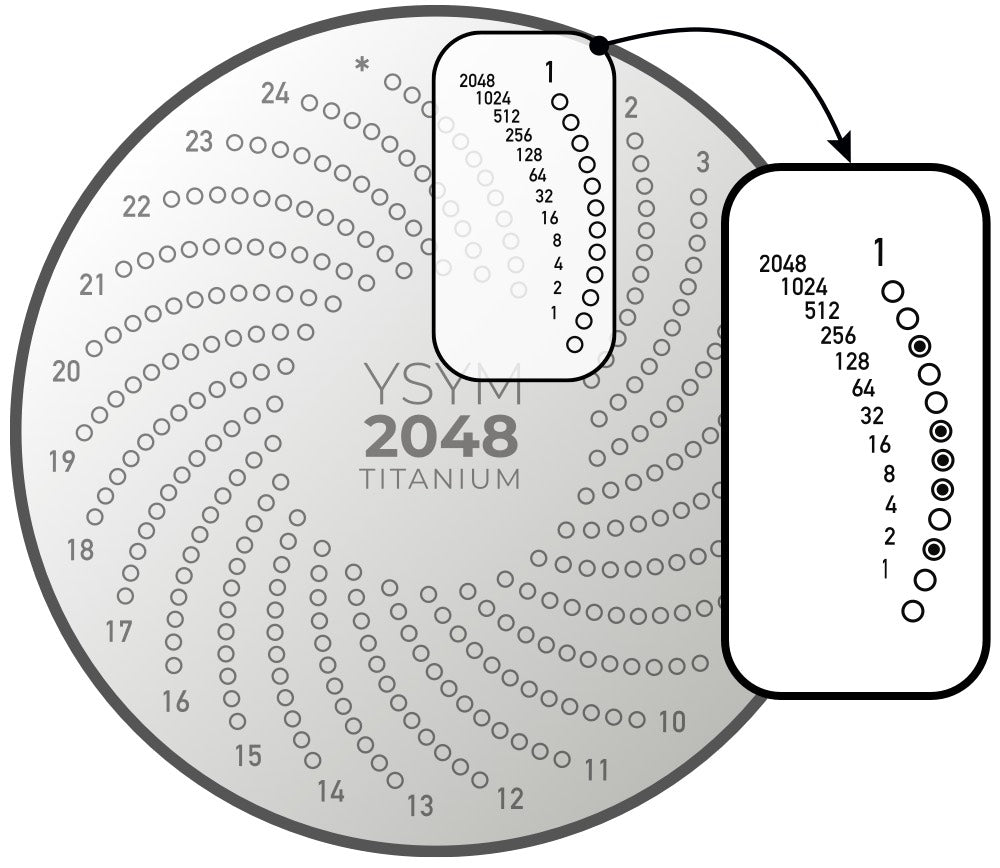
Where does my seed phrase come from?
In the crypto industry, there is a universal list called BIP39 (consisting of 2048 words). From which all wallets on the market select 12, 15, 18 or 24 random words, depending on the complexity or entropy (security) chosen by the user, to create a new wallet.
Each word (arranged alphabetically) is associated with a specific position on that list.
For example:
If the first word of your seed phrase is “example” it occupies position 628 in the BIP39 listing .
How does Yoseyomo work?
Each Yoseyomo coin has 24+1 lines of dots in a spiral shape.
Each dotted line will represent a word in your seed phrase, and each dot equals a power of two value (1, 2, 4, 8, 16, 32, 64, 128, 256, 512, 1024, and 2048).
Going back to the example: If your first word in your seed phrase is "example", and its position in the list is 628. To record it in your Yoseyomo, you will have to make some marks in the number circles: 4, 16, 32, 64 and 512, of your Yoseyomo, because 4 + 16 + 32 + 64 + 512 equals 628, which is exactly the position that word occupies in the BIP39 list .
How do I easily calculate the numbers I need to add?
With this method it will be easier for you to make the right combinations, let's go with the same example as before (#628 - example):
- Start by selecting the largest available number less than or equal to 628, which would be 512. And keep subtracting the number that it gives you: 628−512=116.
- Then, find the next largest number that is also less than or equal to 116. In this case, it would be 64 : 116−64=52.
- Continue selecting numbers from highest to lowest until you reach zero. In this case, we would continue with the number 32 (52−32=20), then 16 (20−16=4) and finally 4 (4−4=0).
- In this way you will have detected all the numbers necessary for their sum to be 628.
You should know that with the twelve numbers recorded on your Yoseyomo, you can obtain ANY word from the BIP39 list .
Do you want to use an even easier alternative method?
We have prepared a page on our website where you can check which numbers or positions you should dial on your Yoseyomo to record each word.
In this way, you will be able to visually see which marks you should make to encode each word in your Yoseyomo.
Step II. How do I mark the points?

As you may have noticed, the box includes an automatic punch to mark the points of your words in an easy, comfortable way and without a hammer.
But before definitively marking your Yoseyomo, we recommend that you first paint the dots with a marker like this before using the punch to ensure that each dot is correct before making the final marks on your Yoseyomo.
Once you have checked that the marker marks are correct.
Place the tip of the punch in each dimple previously marked with a marker and press firmly so that the automatic punch does the rest.
You'll know you've done it right when you hear a "clack." Repeat this several times to solidify your marking.
Repeat the entire process with the rest of the dimples that you have marked with a marker.
Step III. What are the stickers for?

Once you have engraved your seed phrase with the punch on your Yoseyomo, you must perform one last step, sealing it with the anti-tampering seal that is included in the box.
This seal adds extra layers of security to your Yoseyomo and additional capabilities. Therefore it allows you to:
- Protect the encryption recorded on the Yoseyomo from prying eyes.
- Act as an informant if someone tries to remove the seal.
- Identification of each Yoseyomo and storage of extra information.
We recommend trying to place the sticker correctly the first time, since if you try to peel it off to reposition it better, you will activate the security marks on the coin.
How do I use the NFC that incorporates the anti-tampering seal?
The tamper-evident seal, in addition to adding two layers of security, allows you to identify and protect additional information with a password.
To do this, you must first download the Yoseyomo NFC reader app from your favorite store:

Once installed, you must first select the "write" option (it will be the blue button) where you can:
- Give your Yoseyomo a name that identifies it.
- Enter your wallet address
- Add any additional information you need in the free field.
- Protect all information with a master password.
Once the information is saved, you will have to bring your mobile phone close to your Yoseyomo with the seal on. And the information will be saved in the NFC chip.
When you want to identify or read the content of each Yoseyomo, you will only have to scan your Yoseyomo with the "read" button (it will turn into a green button).
You can also press the "✨" button to format the NFC content.
Step IV. Now what?
Now you should have everything ready. Your seed phrase protected to be indestructible.
The last thing you would have left is to hide your Yoseyomo in the best possible place.
Remember that our responsibility is to provide you with an indestructible and easy-to-hide product. And yours is to hide it well and make sure it doesn't get lost.
Additionally, you can further increase the security of your seed phrase.
If you only have one Yoseyomo, you may consider purchasing one or two more Yoseyomo , to make additional copies (redundancy) to prevent a loss scenario.
In addition to your Yoseyomo, you can purchase an annual license for the Inheritans® service to ensure that your crypto legacy reaches your heirs in the event of your death. Click here for more information.
